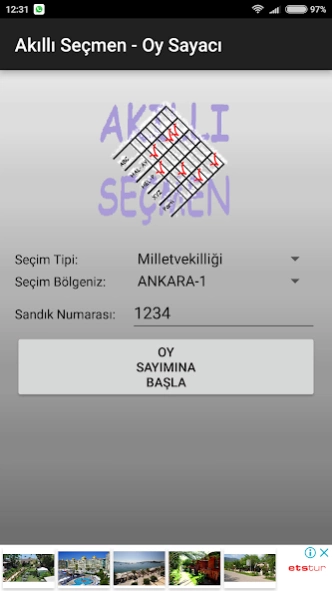Akilli Secmen - Oy Sayaci 4.0.2
Free Version
Publisher Description
Akilli Secmen - Oy Sayaci - Smart Voter! Once the ballot box is opened, you want to count the votes?
The "Smart Voter - Vote Counter" application is a scoreboard (vote gavel, vote count, vote counter) program designed to facilitate vote counting.
This app can be used both by voters and by polling officers and auditors as counting casting schedules.
In this vote counter, the parties and candidates for the 28th term election of the deputies and presidential elections are listed for counting.
You can easily perform counting by increasing the number of votes for each option according to the valid / invalid votes from the ballot box. If you have incorrect entries, you can reduce the number of votes. You can also see the total number of votes used and compare it with the number of voters who voted in that polls. You can e-mail the results to the intelligent voter system and to the person you want.
We wish that the application would be beneficial to the curious voters and election officials who possessed the game. . .
HALAYANDRO
About Akilli Secmen - Oy Sayaci
Akilli Secmen - Oy Sayaci is a free app for Android published in the Newsgroup Clients list of apps, part of Communications.
The company that develops Akilli Secmen - Oy Sayaci is halayandro. The latest version released by its developer is 4.0.2.
To install Akilli Secmen - Oy Sayaci on your Android device, just click the green Continue To App button above to start the installation process. The app is listed on our website since 2023-05-14 and was downloaded 1 times. We have already checked if the download link is safe, however for your own protection we recommend that you scan the downloaded app with your antivirus. Your antivirus may detect the Akilli Secmen - Oy Sayaci as malware as malware if the download link to net.halayandro.app.akillisecmen.oysayaci is broken.
How to install Akilli Secmen - Oy Sayaci on your Android device:
- Click on the Continue To App button on our website. This will redirect you to Google Play.
- Once the Akilli Secmen - Oy Sayaci is shown in the Google Play listing of your Android device, you can start its download and installation. Tap on the Install button located below the search bar and to the right of the app icon.
- A pop-up window with the permissions required by Akilli Secmen - Oy Sayaci will be shown. Click on Accept to continue the process.
- Akilli Secmen - Oy Sayaci will be downloaded onto your device, displaying a progress. Once the download completes, the installation will start and you'll get a notification after the installation is finished.